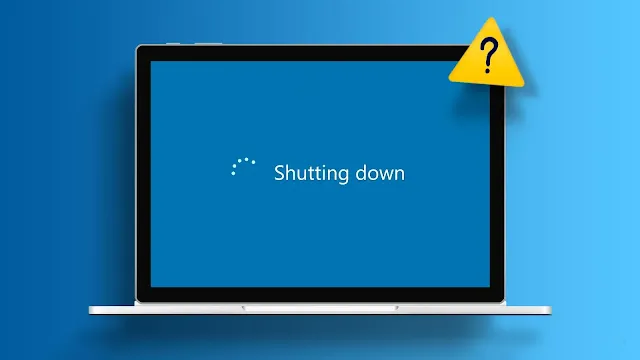At the end of your workday, you might turn off your laptop and leave it until the next day. Many people do this, according to a survey by Panda Security. They found that 37 percent of people turn off their computer every night.
But which is better: turning off your computer every night or leaving it on?
Sleep Mode vs. Shutdown
Your computer has different options when it comes to turning off: "Sleep," "Shut Down," and "Restart." Sleep mode is like a quick nap for your computer. It keeps all your programs and files running while the computer rests. When you come back, it wakes up quickly and is ready to go again.
"Sleep mode saves power, but your apps and data are still there in the computer's memory," explains Geek Squad agent Derek Meister.
Sleep mode has its advantages and disadvantages. "It helps your computer start up faster when you come back, but there's a chance you could lose data if the power goes out unexpectedly," he says.
Some computers also have a Hibernating mode. This happens after your computer hasn't been used for a while (like an hour or two). Hibernating saves your current session's data to the hard drive, which is safer if the power goes out.
In the end, both modes are similar. "They both save power while keeping your programs and files open, so everything is pretty much as you left it when you come back," says Meister.
Shut Down closes all your programs and files, but it doesn't turn off the Windows core, which is the heart of the operating system. Restart, on the other hand, closes everything, including the Windows core, before starting again.
But Should You Turn Off Your Computer Every Night?
The short answer is no.
The longer answer: It depends.
Sleep mode overnight can be useful because your computer can do maintenance tasks while it's resting, like virus scans or software updates, says Meister. "Security software and backup software can do their work while the computer is idle."
Leaving your computer in Sleep mode for a couple of days is usually fine, but doing it for too long might cause problems with performance over time.
If you notice specific programs running slowly or files not loading correctly, Meister suggests restarting your computer. This can fix temporary issues and free up memory from apps that didn't close properly.
"Think of a reboot like tidying up your desk. It gives you a clean start, while Sleep or Hibernate mode leaves your files out so you can pick up where you left off," he says.
If you keep your computer on overnight, it's a good idea to restart it once a week. And it's always smart to use a surge protector to protect your computer from power loss.
"If you're not going to use your computer for a few hours, like at the end of your workday or before bed, you might consider shutting it down," suggests Meister. "This way, your computer will be refreshed and ready to go the next day."
Interesting Fact
Modern computers left in Sleep mode don't consume as much electricity as they once did. According to the U.S. Dept. of Energy, you only save a watt or two by turning off a computer versus placing it in sleep mode.
FAQ
Is it safe to leave your PC on sleep overnight?
Yes, it's generally safe to leave your PC on sleep mode overnight. However, there are options for low-power modes that you can use overnight to reduce power consumption. If you're concerned about power usage, you can set your PC to enter a low-power mode automatically after a certain period of inactivity.
Is it safe to leave your computer on 24/7?
There used to be a belief that leaving your computer plugged in all the time, even if it was turned off, increased the risk of fire. Even if you use a laptop as your desktop computer, it's a good idea to occasionally let the battery fully discharge and then recharge it to keep it in good condition.