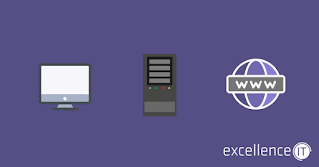What is VPN and How It Works?
You've probably heard of a VPN before, it's even possible you've used
one before. But do you know what it does? A VPN stands for
Virtual Private Network basically it gives you privacy
online.
Originally VPN were only used in business settings, where big business or
governments wanted to secure their data. Since people were remotely needed to
connect online, business needed to create of secure connection, otherwise
there were risk for hacking or other loss of data.
Now a days VPN are used by everyone specifically because they ensure your
location stays private, your data is encrypted and you can surf the web
anonymously.
How does it Work:
Let's understand first, how internet works. When you visit a website like
Facebook, Twitter or even this blog
Bhai Loog, you
enter a domain name, such as www.facebook.com. That domain is nickname for the
IP(Internet Protocol) Address, an IP address is just like
your home address which contains numbers not street names. As it's easy to
remember names than numbers, we give IP address a domain name and a server
translates them.
Your computer has an IP address just like any other device browsing the
internet. When you enter a domain name in your browser, whether you using
Chrome, Firefox or Safari, you send your data into Internet until it reaches a
certain domain. That server translates your query and gives back you the data
you requested.
VPN Explained:
The problem is when you are sending your IP address, you are also sending
other information such as your Operating System, current location, and others
along with it too. This is where hackers can intercept your information.
Imagine you are using Public Wi-Fi on your phone and you wanna check your bank
account. At the same time some other person with the laptop connects to the
network and can capture the information going thorough the network and can get
a hold of your password, email address and other sensitive information. If you
use a VPN they won't be able to do that.
The websites you visit also gather the information, but they tend to do it for
their demographics. Usually its not a problem, but some times you wanna
protect your identity and privacy.
So, how then a VPN protects your privacy. When you send an information
online, VPN creates a tunnel that encrypts your information. This way if
someone gets a hold of your data, they won't be able to read it. Tunnel also
makes it harder to hack in but don't be fooled, it is still possible just much
harder to do. A VPN also adds an extra server. We already talked about how
send your data to a server and that server then pings you back the webpage you
requested. Over the VPN that information goes to the VPN's server and then
that server send back the information to the server you wanted the information
to go.
This extra step helps in a lot of ways.
- First it can change your location. Many video streaming websites such as Netflix and Hulu, restrict content depending upon your location. So by changing the location to where the content is available you can have your favorite series.
- Change in location can also get you cheaper bookings online. Researches shown that fares of flights and hotels change depending upon the location.
Lets get back to the privacy. Remember how websites collect your data for
their demographics, well sometimes government can request that information
and use the listed IP address to tract your location. But with VPN that
information leads to their VPN server. Many VPN has no log policy which
means they don't record what websites you visit. So, even if the government
requests VPN providers for the tracking logs your information won't be
there.
So, VPNs are really handy when it comes to keeping your privacy safe on the
web. By changing your location, encrypting your data and ensuring your
privacy, it's no wonder so many people around the world use them these
days.